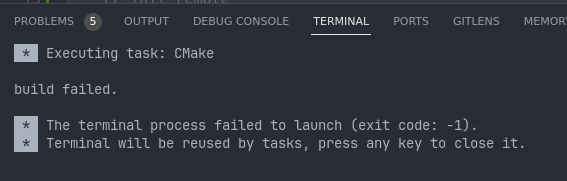On this page
Hello World
imports all the libraries that will be used
#include <iostream>// allows printing
#include <stdio.h>// allows da gud stuff ;)
#include "pico/stdlib.h" // the pico-sdk lib
Sets up the pico to be able to print
stdio_init_all();
2 ways of Printing Hello world
std::cout << "hello world" << std::endl; // c++ style print
printf("hello world\n");//c style print
Code:
#include <iostream>
#include <stdio.h>
#include "pico/stdlib.h" // the pico-sdk lib
int main(int argc, char const *argv[])
{
stdio_init_all();// allows printing to terminal
while (1)
{
//print hello world
std::cout << "hello world" << std::endl;
printf("hello world\n");
}
}
to upload to the pico press
ctrl+shift+BTODO: talk about Wokwi