On this page
Connect to wifi using Command line
connecting to wifi with CLI
To list all wifi connections available run:
nmcli device wifi list
To connect to a wifi run:
sudo nmcli device wifi connect <wifi name> password <wifi password>
example:
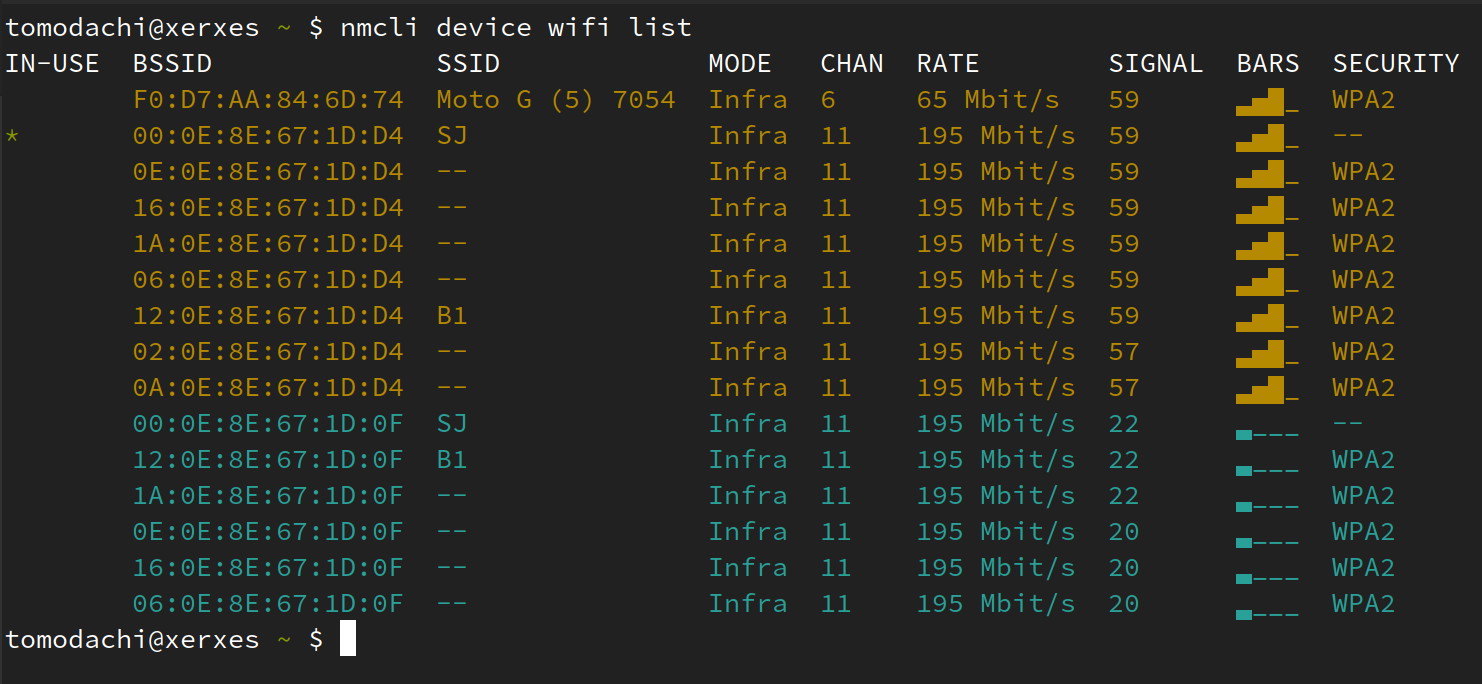
Note: for Rose students if this is the first time connecting the jetson to eduroam follow this guide and register the device properly.
To connect to eduroam though the CLI follow this guide
The nice part of eduroam is that when traveling to different competitions the jetson sometimes auto connects to the eduroam of the other colleges