On this page
Getting_Started
Computer Vision guide:
ROS guide:
Controls guide:
Install
VScode extensions
Have vscode open this repo When first opining vscode should ask you to install the plugins
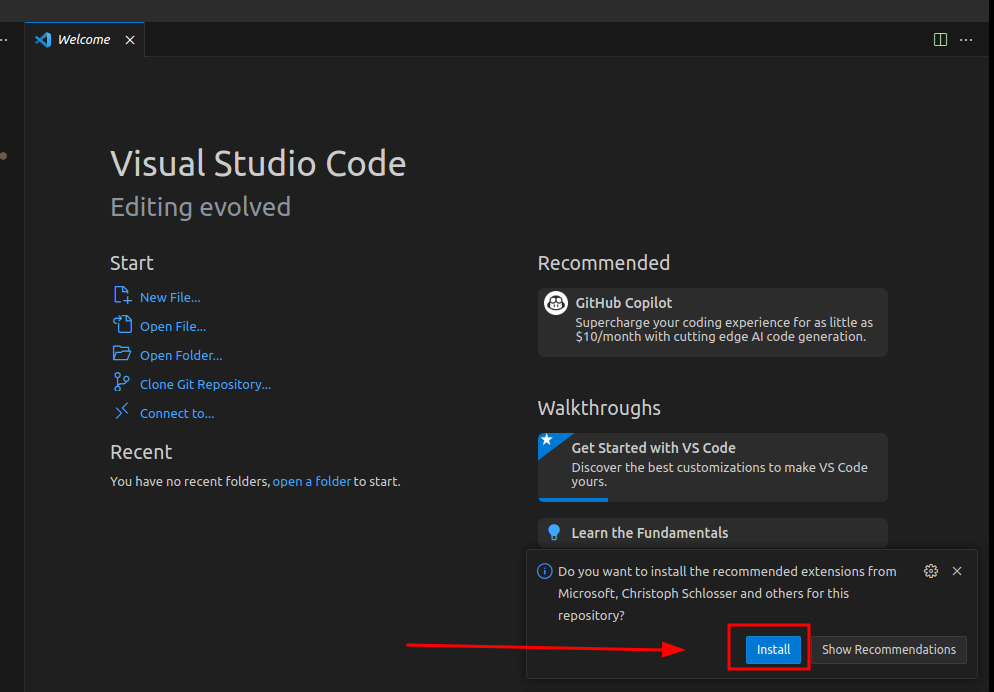
If not just type @recommended here
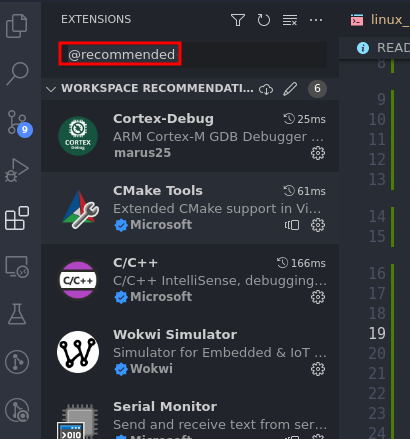
Uploading
Wire the ST-link according to this:
TODO:
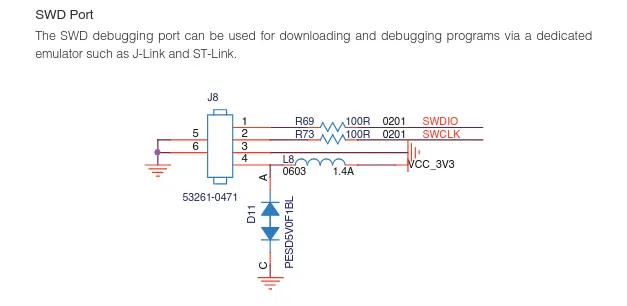
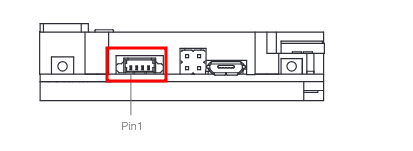
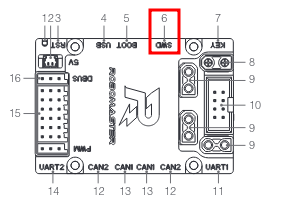
Step 1:
press CTRL + SHIFT + B
Step 2:
select the usb port the type-c is plugged in it should look like this:
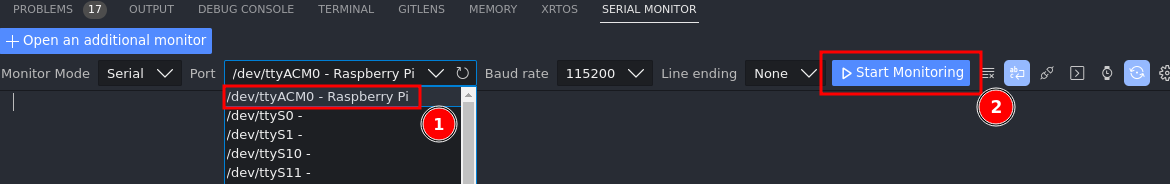
then hit Start Monitoring
CONGRATS🎉
you have set up taproot now move onto the C++_basics guide